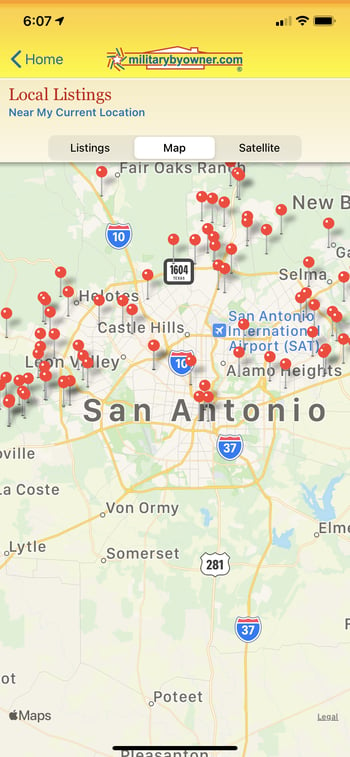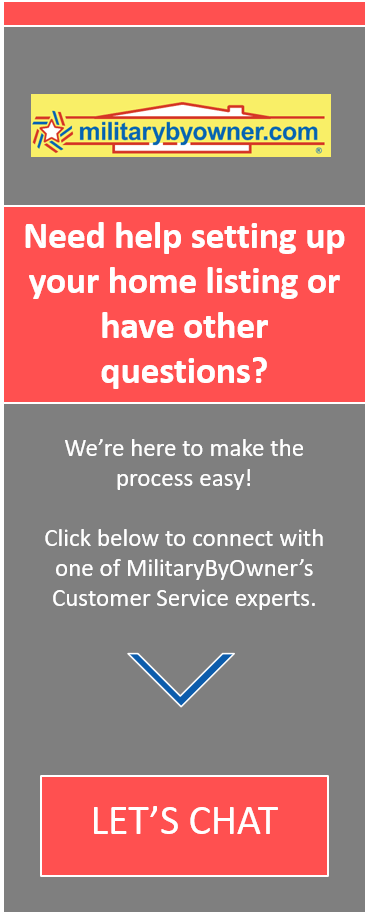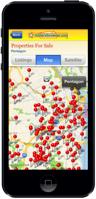4 MilitaryByOwner App Features That Make Your Home Search Easy
While house hunters used to be dependent on signs in the yard and flyers in the coffee shop, they're not anymore. 95% of home buyers search online first. It makes sense. Shopping for a home online is an easy way to research and tour properties before taking a look in person.
Because the online presence is crucial to home buyers and renters, we know that it’s equally important for home sellers, landlords, and property managers. Since buyers and renters live online, your listing needs to be there. That's where MilitaryByOwner comes in!
You know about our site. Homeowners, property managers, and landlords near military installations utilize our reach to find families moving to their nearby duty station. Because PCS moves are hard enough as it is, our goal is to make this part of the process easier. We connect and network moving military families so everyone can transition as painlessly as possible.
Have you seen MilitaryByOwner's app? If you haven’t downloaded it (for free!), now is a good time. It’s an extension of our site and makes your home search mobile. If you’re unfamiliar with it, take a look at these features.
1) Home Search Options
First, download the MilitaryByOwner app:
MilitaryByOwner's app offers a variety of ways to help you start your house hunt. It comes down to, how do you want to search for your next property? From the main page, you can select "Find Local Listings" to use your current location. From there, select the “map” or “list” view to sift through your search results.
You can also select either Properties for Sale or Properties for Rent from the main app page. From there, select a base and then use the following search features.
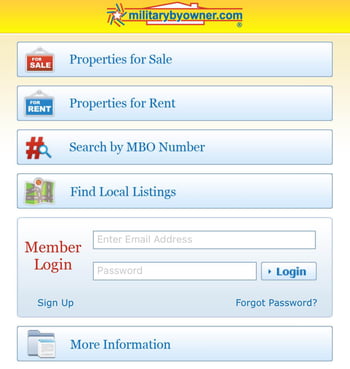 2) Must-Have Search Criteria Help Narrow Your Results
2) Must-Have Search Criteria Help Narrow Your Results
Since you'll want to hone in on listings that are suitable for you and your family, start with our basic filter options.
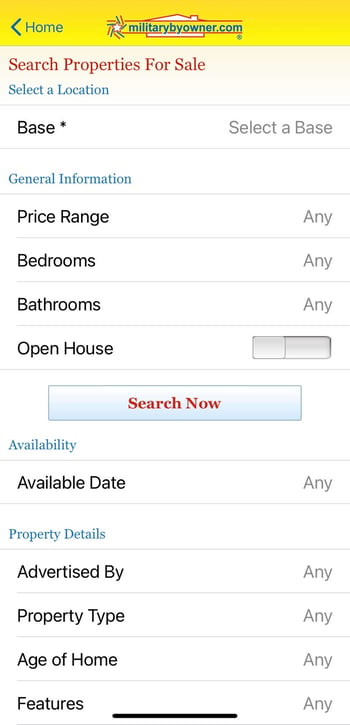 Available Date
Available Date
You don’t need to see any rental homes populate that aren’t available before you are. Go ahead and narrow that down closer to your "report no later than" date to ensure a swift transition.
Property Type
If you have a property type in mind, whether it's a single-family home, townhome, or apartment, this is a good chance to weed out all the others that don’t meet these major criteria.
Or maybe you’re on the hunt for a room to rent? It’s far more common than you’d think! A room for rent can offer flexibility and freedom and is often easy on the wallet.
“A room for rent sparks thoughts of a college kid or a recent grad just starting in life. But renting out a room is a viable option for many, specifically those looking for a short-term rental (less than a year).” — What to Know When Searching for a Room for Rent
Number of Beds and Baths
While not often considered “features,” this specification is a quick and easy way to narrow your search to your preferred housing options.
Price Range
And don’t forget about your budget! While it’s fun to look at properties near your next duty station as soon as your orders are in hand, you'll want to make price range a priority once you've finalized your budget.
This includes learning:- Your new Basic Housing Allowance.
- Fair market value for homes in the area.
- The average cost of utilities.
- Financial goals for your future.
Related: 5 Steps to Balance Your Home Buying Dream Against Your Budget Reality
3) Filters to Merge Your "Must-Have" and Wishlist Preferences
We all have must-haves when it comes to our next property to rent or buy, along with our wish lists. Those criteria help us narrow the search beyond simply the number of bedrooms and bathrooms we need to get by. Take a look at some of the filters you can use to hone in your house hunt to find that property that’s perfect for you and your family.
Some filters you can select:
- Dining room
- Family room
- Den/office
- Fireplace
- Basement
- Swimming pool
- Disability features
- Washer/Dryer
- Patio
- Deck
- Fence
- Hardwood floors
- Sprinkler system
- High-speed internet
Plus, you’ll find a few of those fun features that help cross off a few of your wish list items like:
- Corner Lot
- Waterfront
- Golf course
- Water Access
- Cul-de-sac
- Water view
- Horse property
Keep in mind that, while we offer these features as search criteria, not all advertisers include them in their advertisements.
Bigger ticket items such as a swimming pool, disability features, corner lot, water view, and a sprinkler system will likely be included in the listing. However, less significant features may not. This means that when you narrow your search criteria, you might miss homes that meet your criteria simply because the advertiser didn’t highlight it in their listing.
Try a couple of different approaches to making sure you get an accurate pool of properties to choose from, and always read through the home's description and contact the number or email associated with the property if you have further questions!
4) Sync Your App Search with Your Site Log-In
The best part about the app is the opportunity to log into your account. Our app makes your search mobile, plus you can save your favorites!
Ready to get your search underway? Hopefully, the process feels just a smidge less overwhelming now. Happy househunting, and as always, let us know if you have any questions!
Reach out to us via our Live Chat buttons located throughout the site. Our hours of operation are 0900 - 2100 Eastern Standard Time, Monday through Friday. Or call us toll-free at 866-604-9126.